Editor's review
Most of us try to keep our computer files duly sorted and organized for proper use and efficient navigation at all times for which we tediously work through to make the files searchable enough for the users. However, as much as we try, ultimately our folders and computer drives get chaotic and overcrowded with time and we have to spend considerable time and energy to locate desired files on the system. Further, repeated organizations and sorting out files on the system do not help as during the course of time folders do get messed up and nobody wishes to spent unnecessary time for this and would better search for the desired document. GetFile 1.0 is a useful facility that facilitates file searching in a well planned manner that saves time and energy.
GetFile opens with a vibrant looking interface with the main options placed intuitively with the search tab available for putting in the desired keyword and the desired file results would be displayed as a list that can be scanned by the user as required. The program helps in file searching in a well planned and well laid out method that make the entire process easy and simple consuming less time. Since the Windows file search facility is slow and provides large numbers of similar files, hence it becomes difficult to ascertain the targeted file. This utility avoids the trouble of remembering folder and sub folder layout and hierarchy and facilitates a quicker search with the help of its enhanced keyword searches.
To sum up, GetFile 1.0 works easily for any kind of user to search for their files and sort out documents as desired by the user in a multifaceted way and hence the program gets a rating of three points for its impressive performance.


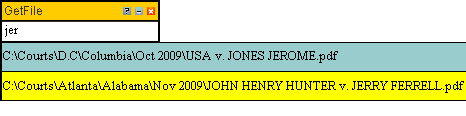
User comments